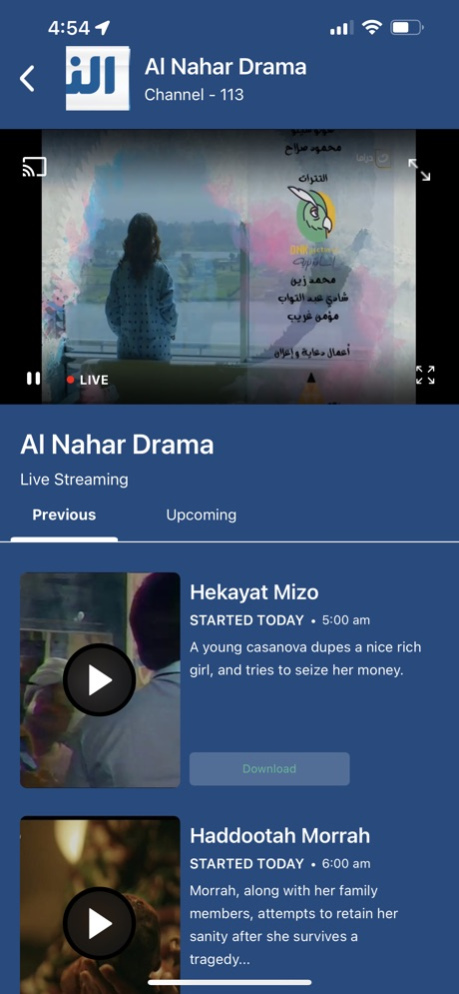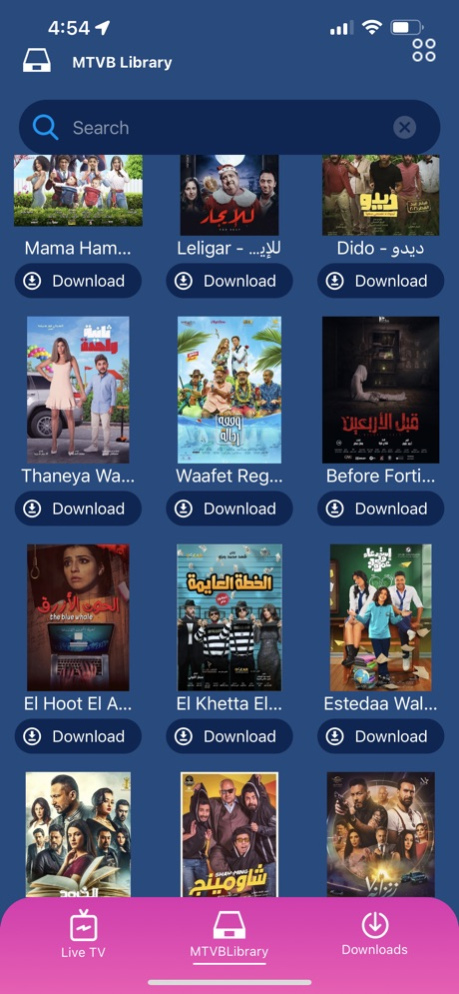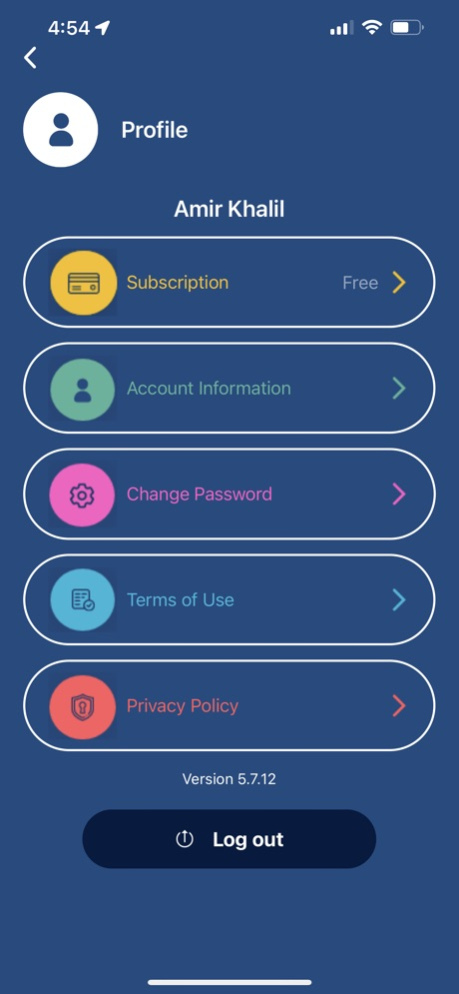Magic TV Box Arabic 6.2
Continue to app
Free Version
Publisher Description
Magic TV Box on the go is all about Live TV and recorded content. Better yet, The Arabic Live TV platform lets you see your channel lineup and watch live Arabic TV anytime.
It starts with the best customer service, live Arabic TV channel from Egypt, and the Middle East, great Arabic VOD video on demand. Arabic Sports, like soccer, Arabic comedy, Arabic cartoon for Kids, Middle Eastern News, Arabic Movies, Egyptian cooking shows, Arabic Christian TV channels, Arabic Muslim TV Channels, and much more.
No contract or long-term commitment change your service online anytime, even watch for free.
Over 100 live channels and 1000’s of movies recorded and available to stream instantly on your phone, laptop, or tablet. Watch your favorite sports like soccer and football.
Magic TV Box ARABIC TV Stream Service can be used anytime, anyplace on TVs, tablets, phones, computers, gaming consoles, and other devices. No long-term contracts, No hidden fees, easy online cancellation.
May 10, 2022
Version 6.2
bug fixes
About Magic TV Box Arabic
Magic TV Box Arabic is a free app for iOS published in the Recreation list of apps, part of Home & Hobby.
The company that develops Magic TV Box Arabic is Nextologies. The latest version released by its developer is 6.2.
To install Magic TV Box Arabic on your iOS device, just click the green Continue To App button above to start the installation process. The app is listed on our website since 2022-05-10 and was downloaded 12 times. We have already checked if the download link is safe, however for your own protection we recommend that you scan the downloaded app with your antivirus. Your antivirus may detect the Magic TV Box Arabic as malware if the download link is broken.
How to install Magic TV Box Arabic on your iOS device:
- Click on the Continue To App button on our website. This will redirect you to the App Store.
- Once the Magic TV Box Arabic is shown in the iTunes listing of your iOS device, you can start its download and installation. Tap on the GET button to the right of the app to start downloading it.
- If you are not logged-in the iOS appstore app, you'll be prompted for your your Apple ID and/or password.
- After Magic TV Box Arabic is downloaded, you'll see an INSTALL button to the right. Tap on it to start the actual installation of the iOS app.
- Once installation is finished you can tap on the OPEN button to start it. Its icon will also be added to your device home screen.